
IPython
IPython is an enhanced interactive shell with various features to support rapid interactive computing.
Wary of reinstalling all the essential tools for your scientific and numerical work? The answer is here. Fedora Scientific Spin brings together the most useful open source scientific and numerical tools atop the goodness of the KDE desktop environment.
Fedora Scientific currently ships with numerous applications and libraries. These range from libraries such as the GNU Scientific library, the SciPy libraries, tools like Octave and xfig to typesetting tools like Kile and graphics programs such as Inkscape. The current set of packages include an IDE, tools and libraries for programming in C, C++, Python, Java and R. Also included along with are libraries for parallel computing such as the OpenMPI and OpenMP. Tools for typesetting, writing and publishing are included.
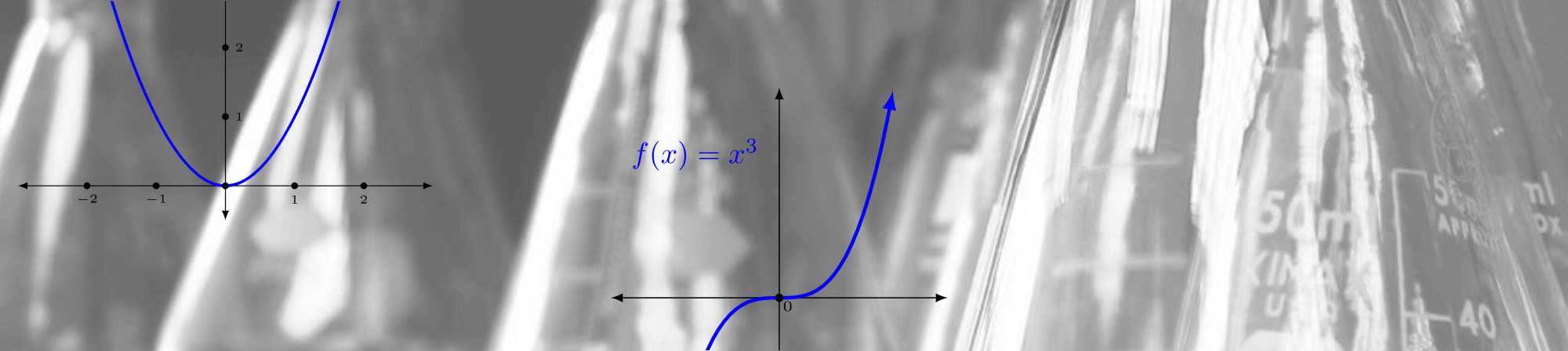

IPython is an enhanced interactive shell with various features to support rapid interactive computing.
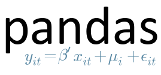
Pandas is a Python library mostly useful for data analysis.
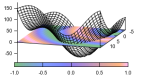
Gnuplot is a command line driven utility for creating 2D and 3D graphs.

Matplotlib is the most feature-rich Python library for creating publication ready graphs and figures.

R is a software environment for statistical computing.

Maxima is a computer algebra system.
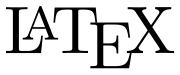
Fedora Scientific includes the complete toolchain needed for creating documents using LaTeX.

GNU Octave is a high level programming language and numerical computing environment, mostly compatible with MATLAB.

The GNU Scientific Library is a C/C++ library providing a extensive collection of mathematical routines.
Fecha de lanzamiento: martes, 23 de abril de 2024
Una vez que haya descargado una imagen, asegúrese de verificarla por su seguridad e integridad.
Al calcular la suma de verificación de la imagen en tu computadora y compararla con la original, puedes verificar que la imagen no ha sido alterada o corrupta. Las imágenes también están firmadas por gpg con claves de Fedora para demostrar su integridad.
Click the verify button to download the checksum file for your downloaded image.
Importar la(s) clave(s) GPG de Fedora
curl -O https://fedoraproject.org/fedora.gpg
Puedes verificar los detalles de la(s) clave(s) GPG aquí.
Verifica que el archivo de suma de comprobación (checksum) sea válido
gpgv --keyring ./fedora.gpg Fedora-Labs-40-1.14-*-CHECKSUM
Verificar que la suma coincida
sha256sum -c Fedora-Labs-40-1.14-*-CHECKSUM
Si la salida indica que la firma es valida, ¡entonces esta lista para usarse!

Al darle clic y descargar Fedora, aceptas cumplir con la Política de Control de Exportaciones de Fedora (Fedora Export Control Policy).